I’m going through what I want to have in the RV, what we already have, and what we can adapt to make work for our situation. As we are professional bloggers, it is important that we be able to connect to our followers, update the website, and be able to function with the hardware we can afford. There are many topics here, so I’ll try to break them down into little chunks, some of which may not be of use to you specifically. All in all though, this is about my research into computers, networks, and how to keep a blog running while on the road and full time traveling as we expand the Smart Home on Wheels project, grow it as a business, and all the while detail everything we do so you can do the same in your RV.
At the core of it all
At most campgrounds, we have terrible wifi to the point that it is pretty much unusable. We actually have yet to be at a campground where we could get any work done on their wifi from our campsite, which honestly is something we expected and prepared for. So instead, to get on the internet, we use a hotspot. It has functioned well for us for the past year and I hope it continues to do so. Its our lifeline to the outside world and most of the time it has worked well. We do have an unlimited data plan and we have used it to its limits some months. We have one campground we like visiting that has great coverage and I was able to download almost my entire OneDrive to a local hard drive so I can use when we don’t have great internet access. I’ve got about 150GB left to download, but we’ll get that eventually.
From there, the data goes over USB to our Peplink Surf SOHO Mk3. (Review Here!) The SOHO in turn broadcasts a wifi signal which all of our other devices connect to. It usually is connected to the hotspot over USB, but it has the builtin option to also connect to a secondary wifi network if the USB connection goes down. When we get to a campground, I set up the campground wifi as the backup, but haven’t had to use that yet. 
Instead, I set it to connect to the Winegard ConnecT 2.0. We do have the LTE model, but I haven’t been able to get an unlimited data Verizon SIM card to plug in it yet. For now, I connect the ConnecT to the campground wifi since it has a much better antenna than the SOHO, and the SOHO connects to the ConnecT. When we are able to afford to get an unlimited Verizon SIM and pay for service every month, that will be our main system most likely, though it depends on how much Verizon will slow us down after using too much data. Even unlimited data has unlimited speeds.
From the SOHO I will be running some ethernet cable to the front of the RV so we can connect some devices through ethernet instead of over wifi. I have the cable and it is plenty long enough, but running cable in an RV is not as simple as in a house or business. I think I have the path laid out for where it will go, but there happens to be a fridge in the way. I may have to either detour around the fridge and go underneath, or figure out a way to get the cable through the void behind the fridge. Not impossible, but certainly not easy.
The other option is to follow the path I took with the cable for the rear view camera and go through the basement unit at least partially, and then up to the electronics cabinet. The only problem with that is I happen to have a certain cat who likes to chew on wires, so it needs to be protected. There is a spot next to the main door that I can put a piece of conduit or something and it will be mostly hidden by curtains and can be painted over when we get to that part of the project. I’m going to work on that next week, but I’m still not sure which path to take. Probably going the conduit route since it will be easier, but then I need to figure out how to get conduit, something to mount it, have it cut to size, and install it all.
At that point, we have a direct line from the SOHO router to the electronics cabinet, so I need to install an ethernet switch. I got a switch from my brother a few months ago, but never got the power supply for it. I did find a compatible one on Amazon, so when we get that, just have to plug it in and instantly we have 7 ports to use.
Now, inside the electronics cabinet is where most of the magic happens.
Right now there are four main components, but it will be increasing a little each month as we can afford.
First off is the satellite box. We haven’t gotten a receiver for it yet, so the Winegard Trav’ler is sitting on the roof, completely hooked up, and waiting for a box to connect to a TV so we can watch satellite TV. For now, cost has been the major handicap here since the box is over $100 and it would be at least $40 a month for service. We don’t need that yet, so it can wait.
Second in the electronics cabinet is a small, simple, underpowered Lenovo Ideacentre Stick 300 computer. It does what it needs to, most of the time, and that’s really it. I’ve gone back and forth between having run as a Plex and file server, to just being a OneDrive backup machine, to do nothing as it is now. Its a decent computer for its size and specs, but it has absolutely horrible wifi. Its supposed to be 802.11 N, but I can’t see how its even that. There is an issue with these as well that it only has one antenna, so when using Bluetooth (such as with a keyboard like I normally do), then wifi suffers. It also cannot power a normal hard drive very well and it has only one USB2 port. To remedy that, I’m going to buy a USB-ethernet adapter. Since it also has three USB ports, I can plug in ethernet and a hard drive and set the Stick PC up to just be a OneDrive backup. That way I can just transfer files over to it, let it backup to OneDrive overnight, and it’ll be done in the morning (assuming our connection is decent). I might even be able to set up a second or third hard drive so we can backup everything from our computers as Time Machine backups and never lose any data. Still working on that though.
Third (and technically fourth) is the Raspberry Pi’s. I love these little computers. They are cheap enough that I can buy a Pi, case, power supply, and microSD card for under $100 and have it do its function pretty well. The first one is running Raspbian and Plex Media Server and nothing else. All it does is run Plex and most of the time it does it well. After the ethernet is run from the SOHO router, it’ll be connected to that as well and hopefully that will increase our watching experience a little.
The second Pi is running RetroPie. While the first Pi is a Raspberry Pi 3, this one is a 3 B+. Not a huge jump in specs, but enough. Plus, I figured I might as well get the newest model since they were pretty much identical in price. Now, if you want to run a retro gaming machine, the Pi and RetroPie is definitely the way to do it. I won’t tell you where to get the games to play it, but google it, its easy to figure out.
How do we actually get anything done?
Everything above is all fine and good, but of course we have to have computers to actually do the work we do. That is where we rely on our MacBooks and macOS. I have a MacBook Pro and Tiffany has a MacBook Air. For our needs, they function great. We can surf the internet, update our blogs and other sites, play games, do some photo or video editing and pretty much anything else we want to do. Our MacBooks are getting older though (the Air is a 2012, Pro is 2014), but as is true of most Macs, they still run great.
We use mostly WordPress and online tools to get the majority of our work done, but we also use some Adobe products to get things like photo editing done. I also use Final Cut Pro for video editing, but I’m still learning how to use it well. I know the basics, but the complex functions are still beyond me. I’d love to be great with it, but well, it hasn’t happened yet.
When making our videos, we simply use our iPhone 7’s. The camera is great, they are small and portable, and we can easily record a video and edit it later. I’d love to have a better setup, but again, cost is a factor. I would also love to add a dash camera in the RV so we can get footage while driving (and protect us if we are in an accident), but that’s going to have to wait a little while longer. I have an idea how to do it, but not the means to make it happen yet.
Bring in the Chromebook
I want to replace my 15″ MacBook Pro with a Chromebook though. I can’t completely replace it with one yet as things like Adobe products and Final Cut Pro do not work on a Chromebook. I like the idea of having something far smaller to work on though, as well as lighter and more portable. I’m still researching which one to get, but I’m leaning towards the newest Acer Chromebook 11. Its small, light, durable and has good specs, so it would be easy to replace my MacBook Pro with it for most work. That would leave us needing something with real power to fill in the gap and do the heavy lifting things we occasionally need. The Chromebook would be my goto machine for most use, but we need something beefier to do video editing on especially.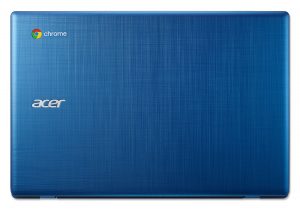
I have figured out that I can do almost everything in ChromeOS though. I found apps that will allow me to ssh into the various Raspberry Pi’s, software to edit HTML and CSS, plus a whole host of other apps now that the Chromebooks have access to the Google Play store. With that added functionality, it opens up a lot of doors for us to use it for day to day living and working.
Mac mini or iMac?
I would love to get a Mac mini to do the hard work and get a decent monitor setup for it. We are planning on building a desk where our dinette used to be, so I could easily mount a Mac mini in there and permanently mount a monitor on an arm so it isn’t sliding around while we travel. The other option is to get an iMac which might be more affordable since we could get one a couple of years old and figure out how to mount it instead. Whichever we go with, it will have to at least have comparable specs to the MacBook Pro it would be replacing. It also has the benefit of having builtin ethernet, so connection to the network would be fast.
However, neither the Mac mini nor iMac are upgradeable, so we’d have to get a decent system from the start and hope it lasts for several years. For the most part, I have had great luck with my Apple computers lasting a long time, so I’m not really worried about that. If we get one with an SSD instead of an old spinning disk hard drive, it should hold up well to bumps on the road too.
Then there is that whole “smart home” thing
Finally, the last component of the system and one which I haven’t settled on or purchased yet: The smart home control unit. Whatever computer we go with for this, I’m going to have it running openHAB. I can go with an Ubuntu machine (which I’d prefer), or go with another Raspberry Pi and put openHABian on it. openHAB has the benefit of being able to interface with many different protocol for smart homes, so we can buy almost any smart device and openHAB should be able to connect to it and control it. With the Android and iOS apps, we can then use our phones or tablets to control smart devices in our RV. openHAB can even control Kodi, so if I can figure out a way to do it, we’ll be able to play music on speakers mounted on the outside of our RV. With enough tinkering, I can build an IR transmitter that is controlled by openHAB to control our heater or air conditioner, as well as a temperature monitor to know what the temp is inside and outside.
openHAB has only one drawback and that is its learning curve. I understand the ideas behind it, but setting it up for our RV and situation will be difficult. Once it is setup, it should function well, but getting it to that point is going to be trying for me.
And some other minor things
For other parts of the project, I’d like to get a Network Attached Storage device. Then I could simply have it connected to the network, have it backup automatically, and then run Plex over the network from there.
I’d also like to do something about our Rokus. While they function well most of the time, there seems to be an issue with the model we have in that it won’t connect to the wifi network if it can’t connect to the outside internet. I’ve searched, googled, asked for help, and it seems to be an issue specifically with the Streaming Sticks. I’d like to get something in its place and though I love our Roku, not being able to connect to the local network is a problem. I might be able to get around this with getting one with builtin ethernet, or I might just try something else. An Amazon Fire TV Stick might be in order.
We can watch stored media in our living room through the Plex add-on in Kodi on the RetroPie box, but I’d like something a little more streamlined. There is Rasplex, but then we lose out on being able to watch YouTube, Amazon Prime Video, and Pluto TV. I could also set up a second RetroPie box and control everything with a game controller which would give us access to games in bed as well as Plex, YouTube and Pluto, but we wouldn’t have all the other channels including Amazon Prime Video. Not a huge deal breaker, but it would still be nice to have.
I’d also like to be able to figure out how to get the stereo system in the RV working. We have a Kenwood we bought used before we even moved into the RV but have not installed it yet. It has Bluetooth, so we could theoretically play music from the Plex server through the speakers, have it controlled by openHAB, and play all the music we want inside and outside. There are speakers throughout the RV, but they are thirty years old and might need to be replaced. If I can somehow replace them with a network of Bluetooth speakers that we can select and choose which ones to play through, we will be able to have zones within the RV playing surround sound when watching TV or music outside when we sit by the fire.
